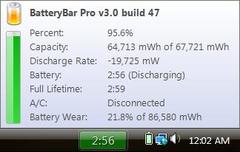Knowing at all times what percentage of your computer's battery power is essential to correctly calculate the times in case you are performing an important task.
This is why downloading BatteryBar is highly recommended. Its icon remains unchanged in the system tray, displaying the remaining battery in shades of colour: green if above 40%, red if below 25% and yellow for the intermediate figure. If the battery is being charged it will also be reflected in the icon.
But this is not all, as BatteryBar includes other indicators with which you can know the power consumption present at that time and even the capacity associated with the battery.
show more
- Download BatteryBar 3.6.1 Download